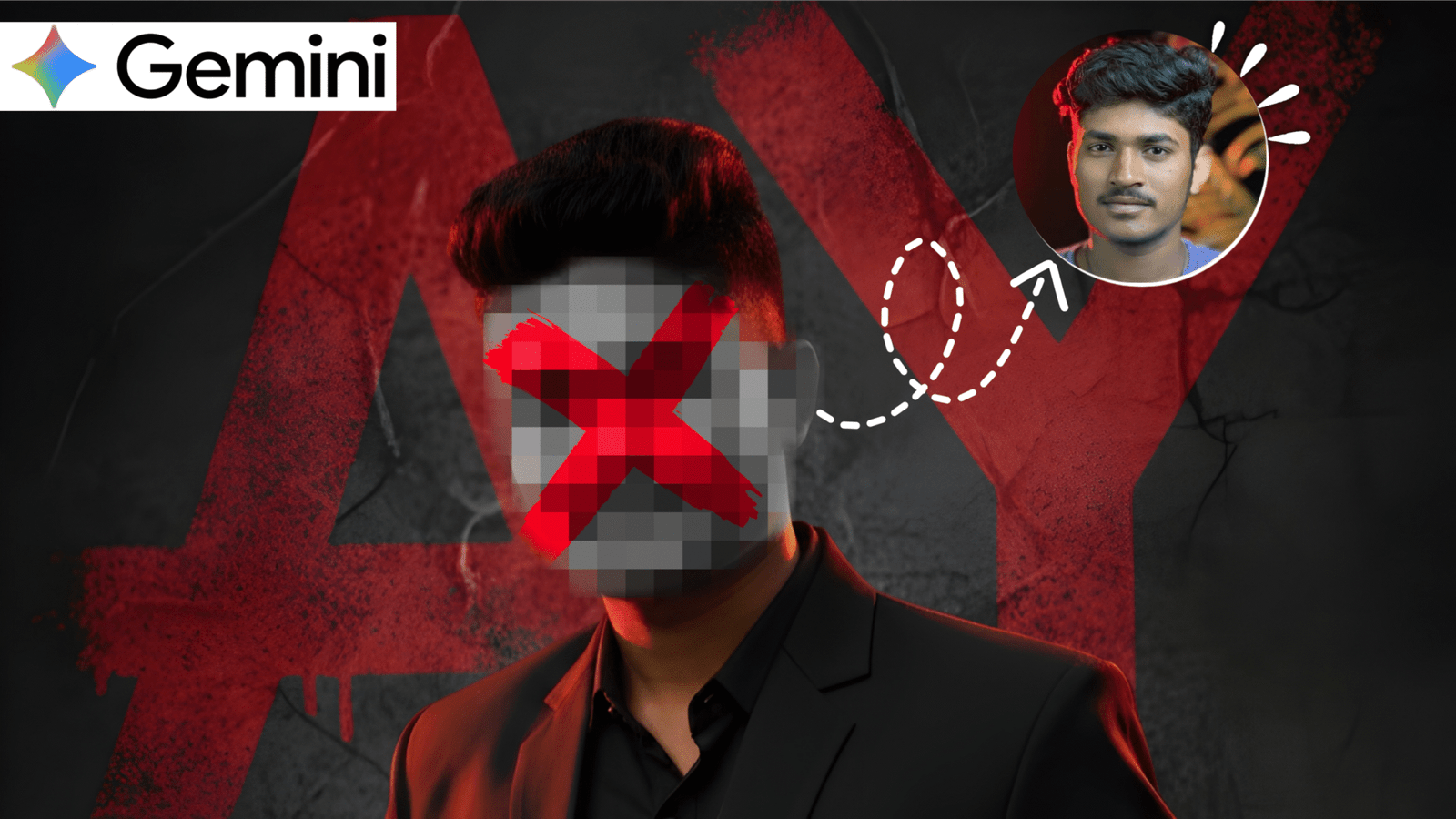Diwali, the festival of lights, is a time of color, celebration, and creativity. This year, a new trend is taking over social media — Google Gemini Diwali Image Creation. People across India are using Google Gemini AI to design mesmerizing Diwali posters, greetings, and wallpapers within seconds.
If you’re wondering how everyone is making these glowing Diwali visuals online, this post will walk you through the entire process — from understanding Google Gemini to creating your own AI-generated Diwali images for free.
What is Google Gemini?
Google Gemini is an advanced artificial intelligence (AI) system developed by Google DeepMind. It’s a multimodal AI tool, which means it can understand text, images, and even video instructions to generate creative content.
Unlike simple chatbots, Gemini can create realistic 4K-quality images, write captions, design posters, and even customize festival greetings. Because of this, it has become a favorite tool among content creators, marketers, and students who want fast and professional-looking visuals.
Why Google Gemini Diwali Images Are Going Viral
The reason behind the viral Gemini Diwali trend is simple — the tool allows anyone to make beautiful, lifelike Diwali scenes in just a few clicks.
Here’s what makes it stand out:
- Instant Results: You just type a description, and the AI generates the image within seconds.
- Completely Customizable: Change colors, backgrounds, lighting, and style with one sentence.
- Free and Accessible: You only need a Google account. No paid design software required.
- Social-Media Ready: Perfect for Instagram posts, WhatsApp greetings, YouTube banners, and even Google Ads visuals.
As a result, “Google Gemini Diwali Image Create” has become one of the top-searched terms in India during the 2025 festive season.
How to Create a Diwali Image Using Google Gemini (Step-by-Step)
Creating your own Gemini Diwali AI image is easier than you think. Follow these steps:
Step 1: Visit the Gemini Website
Go to https://gemini.google.com and log in using your Google account.
Step 2: Type Your Prompt
In the chat box, describe the image you want. For example:
- “Happy Diwali greeting card with diyas and golden background.”
- “Lakshmi Puja celebration with glowing lights and lotus flowers.”
Step 3: Add Style Details
To make your image more specific, include words like “HD,” “realistic,” “traditional,” “modern poster,” or “digital art.”
Step 4: Generate and Download
Gemini will show you multiple image options. Choose your favorite one, download it, and you’re ready to post or print it.
Trending Gemini Prompts for Diwali 2025
Use these creative prompt ideas to make your images stand out:
- “Traditional Indian house decorated with lights and diyas for Diwali night.”
- “Elegant Diwali greeting with gold typography and fireworks in the background.”
- “Lord Ganesha and Goddess Lakshmi blessing with coins and diyas.”
- “Digital Diwali art in 4K resolution for wallpaper use.”
Each of these prompts works well for social media marketing, YouTube thumbnails, or even AdSense-friendly blog visuals.
How Google Gemini Helps Content Creators and Businesses
The Diwali season is not just about lights — it’s also the peak time for digital marketing. Companies and creators use Gemini to design eye-catching visuals that increase CTR (Click-Through Rate) and AdSense revenue.
Here’s how it helps:
- Bloggers can use Gemini-made Diwali images to make posts more attractive.
- YouTubers can create HD thumbnails for festive videos.
- Businesses can design Google Ads banners, WhatsApp flyers, and product posters.
By using AI-generated content, you can save money on design software and improve your content’s SEO, CPC, and eCPM performance.
High CPC Keywords to Include in Your Blog or Campaign
If you’re optimizing your Diwali content for Google AdSense, try naturally including these valuable keywords:
- Google Gemini AI
- Diwali Image Generator
- AI Image Creator Online
- Diwali Poster Design
- Happy Diwali Greeting Card
- AI-Generated Wallpapers
- Google Gemini Tool
- Diwali Digital Art
- 4K Diwali Images
These terms attract high-value advertisers during the festival season, helping you earn more from your website or channel.
FAQs
1. Is Google Gemini Free to Use?
Yes, the basic version is free. You can generate text and images without any payment, though premium plans offer faster processing.
2. Can I Use Gemini Images for My YouTube or Blog?
Absolutely. You can use them for thumbnails, banners, or blogs — just ensure you follow Google’s AI content policy.
3. How to Make a High-Resolution Diwali Poster?
In your prompt, include “HD,” “4K,” or “high-resolution.” Gemini will create crystal-clear visuals suitable for printing or digital ads.
4. Does Gemini Work on Mobile?
Yes, you can use Gemini directly from your mobile browser or through the Google Gemini app available on Android.
Conclusion
This Diwali, light up your creativity with Google Gemini. Whether you want a festive wallpaper, a greeting card, or a professional-looking poster, Gemini can bring your ideas to life in just seconds.
With its AI-driven creativity, easy accessibility, and stunning image quality, Google Gemini Diwali Image Create has become the go-to trend of 2025.
So open Gemini, type your Diwali prompt, and let technology paint your celebration in the brightest colors possible!
PROMPT LINK