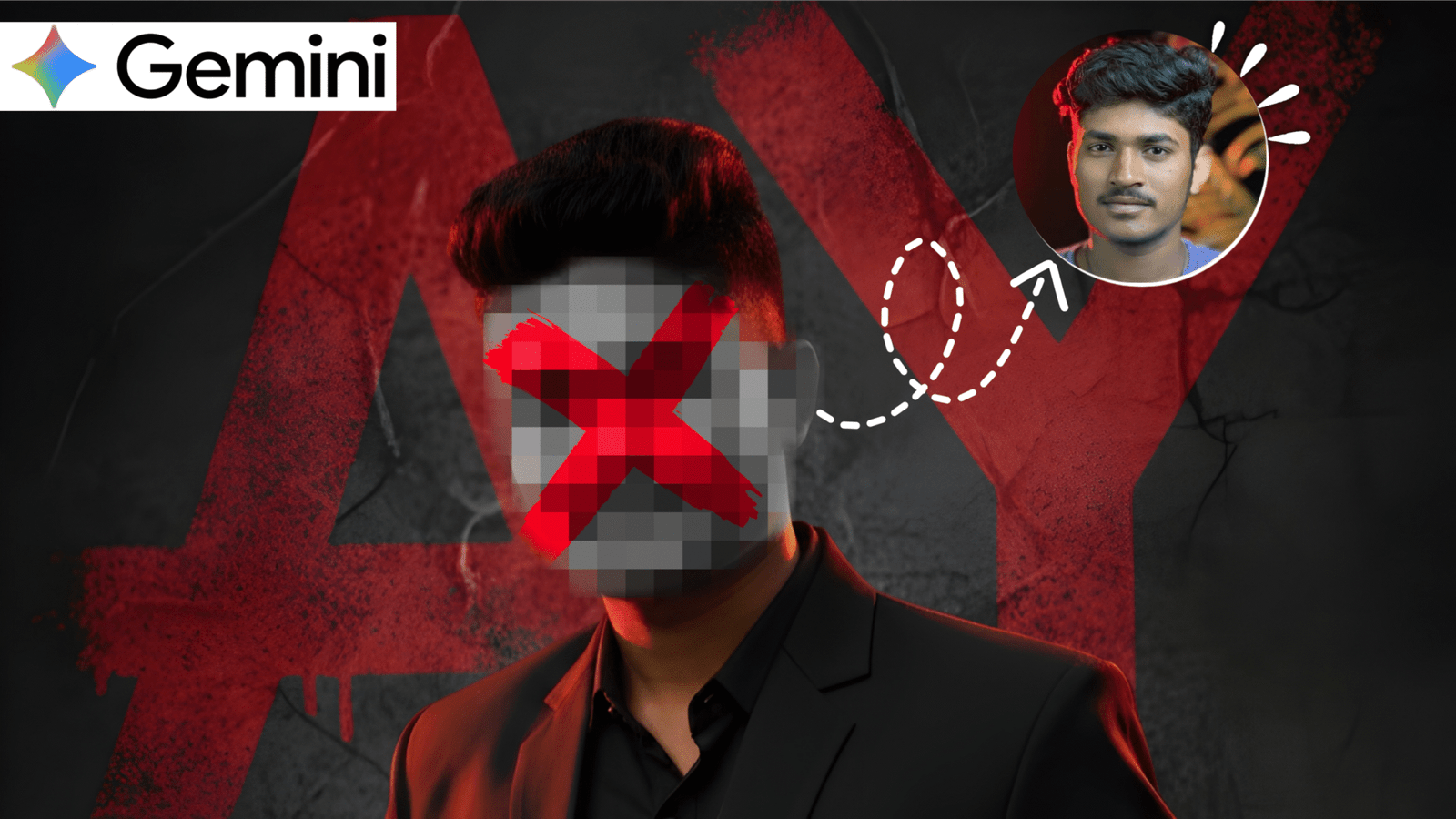Introduction
The world of AI creativity is evolving fast, and one name that’s been making headlines recently is Google Gemini. From text generation to intelligent image creation, Gemini is changing how individuals and brands create digital content.
But the latest trending feature that has everyone talking is the ability to create your own logo, add your image, and design stunning visuals — all powered by Google Gemini’s AI tools.
Whether you’re a content creator, business owner, or digital marketer, this guide explains everything about how to use Google Gemini to design your logo, add your image, and create professional visuals for free.
What is Google Gemini?
Google Gemini is Google’s next-generation AI-powered toolset that competes directly with OpenAI’s ChatGPT, DALL·E, and Midjourney. Built on multimodal AI technology, Gemini understands text, image, voice, and video inputs seamlessly.
With Gemini, users can now generate:
- Custom logos and designs
- AI-enhanced portraits and brand images
- Marketing visuals for social media and websites
- Creative graphics for blogs and YouTube thumbnails
This means you no longer need expensive graphic design software — Gemini does it all with a few simple prompts!
How to Create “My Logo” with Google Gemini
If you’ve ever wanted a professional logo without hiring a designer, Google Gemini makes it effortless. Follow these steps:
Step 1: Open Google Gemini
Visit the official Gemini AI platform from your Google account. It’s integrated with Google Workspace and available in Chrome or Android via the Gemini app.
Step 2: Type Your Logo Prompt
In the chat bar, type a clear prompt like:
“Create a modern business logo with my name ‘TechVibe Studio’ in blue and white colors.”
You can add more details — for example:
“Include an abstract ‘G’ icon and make it look minimalist.”
Step 3: Upload or Add Your Image
Want your photo or brand mascot in the logo? Gemini lets you upload an image and automatically blend it into the logo design.
Example prompt: “Add this image to the center of the logo with a transparent background.”
Step 4: Customize the Design
Gemini provides multiple AI-generated logo variations. You can tweak colors, shapes, or fonts instantly — perfect for creating brand-accurate, high-quality logos.
Gemini AI Image Creation: Add My Image and Generate Stunning Visuals
One of the biggest advantages of Google Gemini is its AI Image Generator. It’s not just for logos — you can use it to create profile pictures, product banners, posters, and thumbnails.
Key Features:
- Image-to-image generation: Transform your uploaded photo into an illustration, avatar, or professional portrait.
- Smart background editing: Remove or change backgrounds automatically.
- AI branding assistant: Gemini can match your logo colors and styles for consistency across your visuals.
- Free & cloud-based: No need for heavy apps — everything runs online.
Example Prompt:
“Create a digital poster using my image with the text ‘Empower Your Future with AI.’ Use a clean, futuristic background.”
Gemini instantly generates HD-quality visuals suitable for ads, YouTube, or blog banners.
Why Google Gemini Is Perfect for Creators and Businesses
If you’re aiming for high CPC (Cost-Per-Click) and eCPM (Effective Cost Per Mille) revenue in blogging or YouTube, visuals play a massive role in engagement and monetization. Gemini helps here by:
- Increasing click-through rates with eye-catching thumbnails
- Improving SEO rankings through branded visuals
- Saving design costs with built-in AI tools
- Offering consistent content branding for higher trust value
High CPC keywords like AI logo maker, business branding, digital marketing tools, content monetization, and Google AI image generator fit naturally when using Gemini for your creative workflow.
FAQs about Google Gemini Logo and Image Creation
1. Can I use Google Gemini for free?
Yes, Gemini offers a free version for basic logo and image creation. For professional tools, Google provides Gemini Advanced under its Google One AI Premium plan.
2. Can I upload my own logo or photo to edit?
Absolutely. Gemini supports image uploads and can modify or blend them into new designs using AI.
3. Are Gemini-generated logos copyright-free?
Yes, all visuals created via Gemini are user-owned, meaning you can use them commercially unless otherwise noted.
4. Does Gemini work on mobile?
Yes. The Gemini app for Android and iOS lets you design, edit, and generate visuals anywhere.
Conclusion
Google Gemini is not just another AI chatbot — it’s a complete creative assistant that empowers users to design their logo, add personal images, and generate professional visuals in seconds.
Whether you’re launching a new YouTube channel, creating a personal brand, or running a digital marketing business, Gemini helps you stay ahead with AI-powered design tools that are fast, free, and futuristic.
So, if you’ve ever said, “I want to create my logo and image easily,” — Google Gemini is the trend you need to try today!

Ultra-photorealistic studio portrait of a man (same face and hairstyle as same in image) sitting on a classy tool, with glowing orange lights. Black background with bold orange 3D BJP Symbol behind him, styled like a fashion poster. He wears a white kurta and and white pajamas with orange BJP khesh with symbols and black chapal,Realistic skin texture, soft studio lighting, sharp details.
Ultra-photorealistic studioportrait of a man (same face and hairstyle as same in image) sitting on a classy tool, with glowing Whitelights. Black background with bold white 3D Symbolbehind him, styled like a fashion poster. He wears a white kurta with left side logo, white pajamasand blackchapal Realistic skin texture,soft studio lighting, sharp details
Ultra-photorealistic studio portrait of a man (same face and hairstyle as same in image) sitting on a classy tool, with glowing Green lights. Black background with bold Green 3D JDS Symbol behind him, styled like a fashion poster. He wears a white kurta and and white pajamas with JDS khesh with symbols Second upload image and black chapal,Realistic skin texture, soft studio lighting, sharp details.
PROMPT: 01
Ultra-photorealistic studioportrait of a man (same face and hairstyle as same in image) sitting on a classy tool, with Glowing Current Colour lights. Black background with My Custom Upload Image 3D Symbolbehind him, styled like a fashion poster. He wears a white kurta with left side logo, white pajamasand blackchapal Realistic skin texture,soft studio lighting, sharp details.
PROMPT: 02
Ultra-photorealistic studioportrait of a man (same face and hairstyle as same in image) sitting on a classy tool, with glowing Current Colour lights. Black background with Second Upload Image 3D Symbolbehind him, styled like a fashion poster. He wears a white kurta with left side logo, white pajamasand blackchapal Realistic skin texture,soft studio lighting, sharp details